- 네이버
- 네이버에 로그인 하고 나를 위한 다양한 서비스를 이용해 보세요
Hello.
I had blocked the Naver message feature to prevent spam and couldn't receive messages. I blocked it because I didn't want ads, but I couldn't find the message menu because I might have deleted it entirely from the menu, and it took me a while to find it.
If you're having trouble finding the message menu like me, you can access it by going to the https://note.naver.com address.
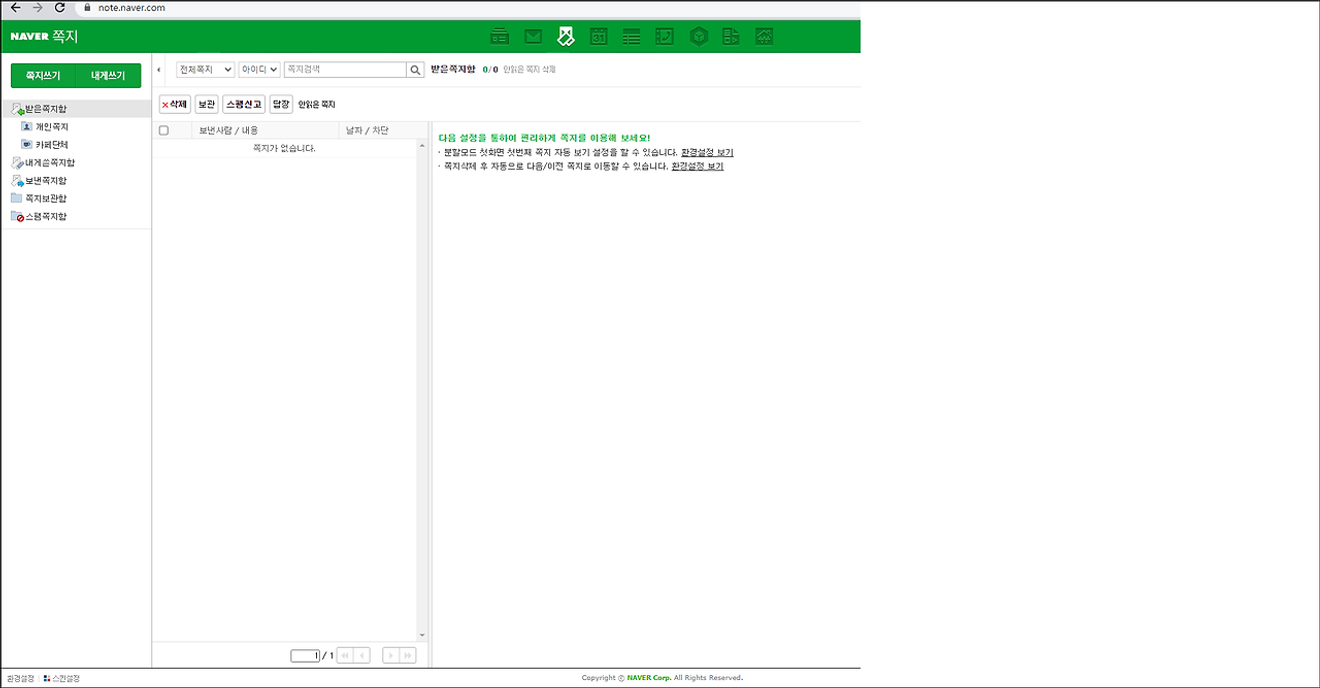
On the PC site, you'll see a screen like the one captured above. At the bottom left, you'll see very small text that says 'Settings'. Click on it.
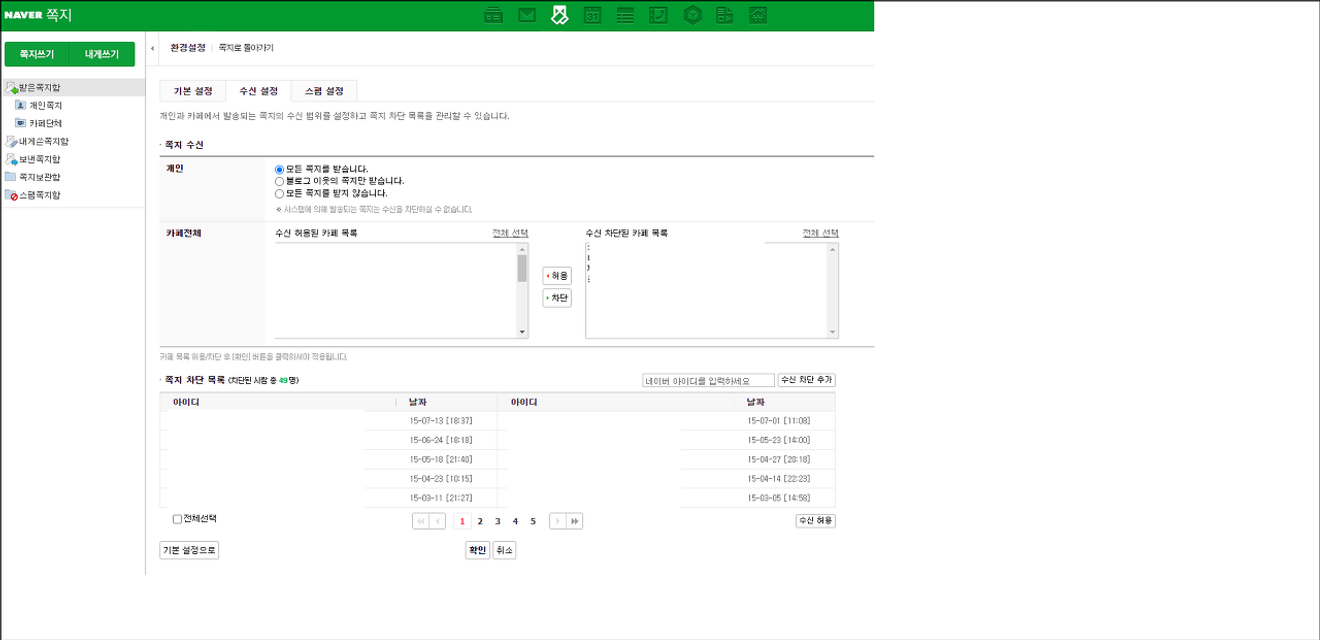
This screen will appear. Click on the 'Reception Settings' tab (second from the top) and check the 'Receive all messages' box to enable message reception! I didn't know this and searched everywhere, and it was so hard to find ㅠㅠ I hope this was a small but helpful tip. Have a great day!

Comments0